As I am digging deeper into Ulysses and customize the app to my liking I ever so often discover some of the little things that make the app so awesome.
The other day I needed to export a few sheets to PDF and wasn’t quite happy with the available export templates. No problem. After browsing through the style-exchange I quickly came across a simple template that was already close to what I was looking. It would need only a few little edits and I decided to use it as a template.
Installing was a breeze and if one is little familiar with CSS editing the theme file shouldn’t be of any issue. The one thing that I was picky the most about was the font. I generally like Serif fonts and was browsing a bit through Font-Book for nice font and eventually settled with Charter, a font that I like already in iBooks.
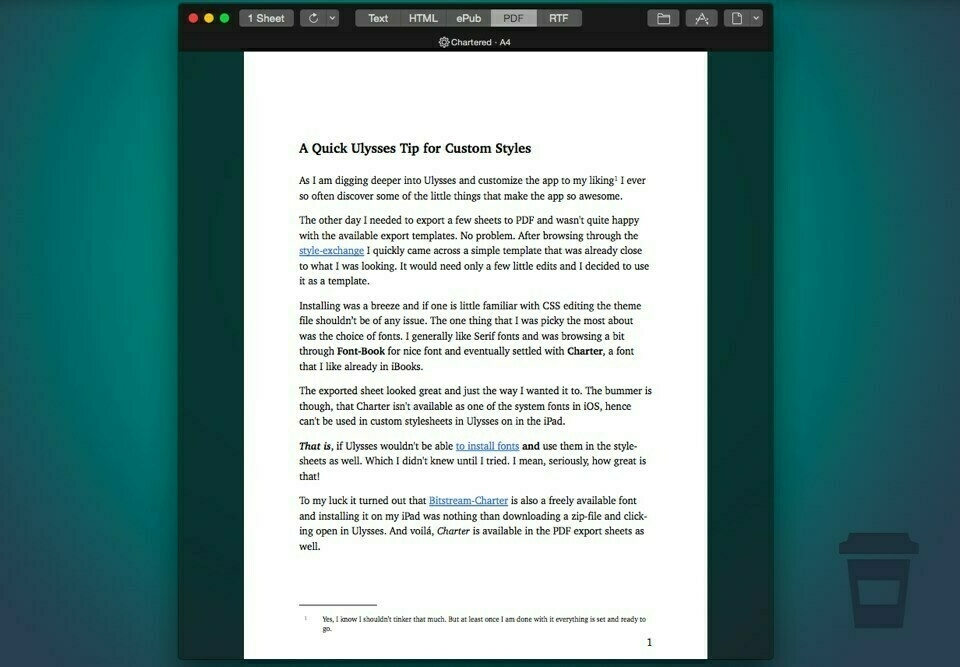
The exported sheet looked great and just the way I wanted it to. The bummer was though, that Charter isn’t available as one of the system fonts in iOS, hence can’t be used in custom stylesheets in Ulysses on in the iPad.
That is, if Ulysses wouldn’t be able to install fonts and use them in the style-sheets as well. Which I didn’t knew until I tried. I mean, seriously, how great is that!
To my luck it turned out that Bitstream-Charter is also a freely available font and installing it on my iPad was nothing more than downloading a zip-file and clicking open in Ulysses. And voilá, Charter is available in the PDF export sheets as well.
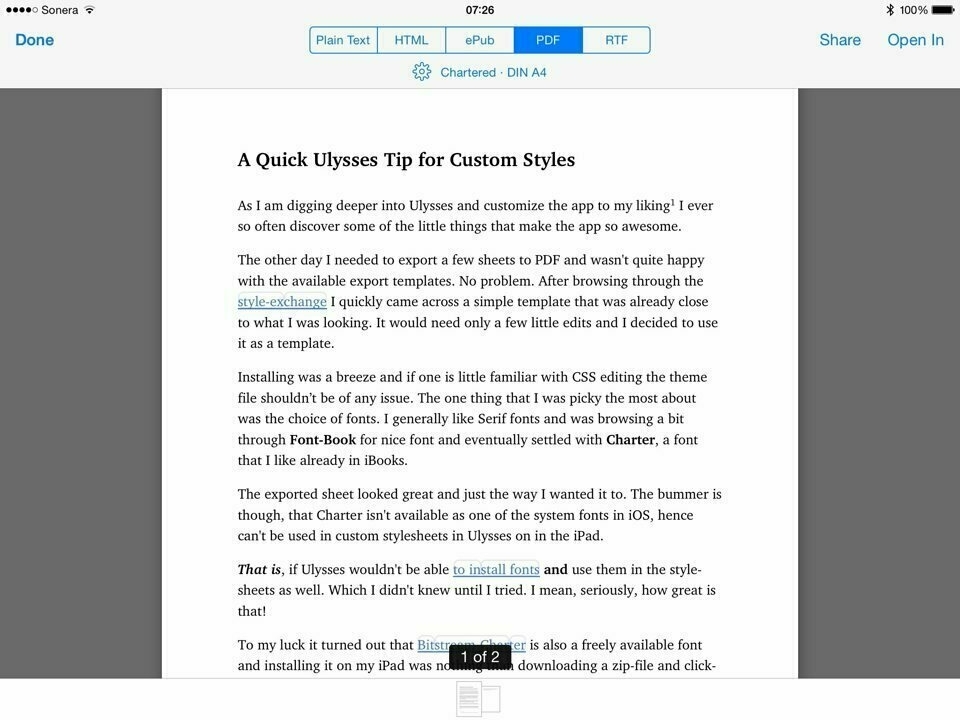
In the process I have have made custom templates for the few recurring templates that I need and now it doesn’t make any difference whether I sit on my desktop at home or in front of the iPad.
UPDATE 2022: Naturally most information in here is redundant by now, but I chose to import this post here, since I started to use Charter also here in the design of the blog, and it turns out, Ulysses as well.
Posted in: Article